How to Submit a Blog Post
If you have any questions or need technical help with this website, please reach out to Claire Cahoon (L&IT) at claire.cahoon@bucknell.edu or Make an Appointment with Claire
Logging in to WordPress
There are two ways to log in:
- Scroll all the way to the bottom of this page and click on “User Login” and log in with your Bucknell username and password. You will then see a toolbar appear at the top of the page. Click on the name of the site to see the dashboard.
- Go to blogs.bucknell.edu and click on the “log in” button to sign in with your Bucknell username and password. Click on “Visit Dashboard” for your Summer 2024 course site.
Creating a New Post
When you log in to the course site, you will see a dashboard that looks similar to this:
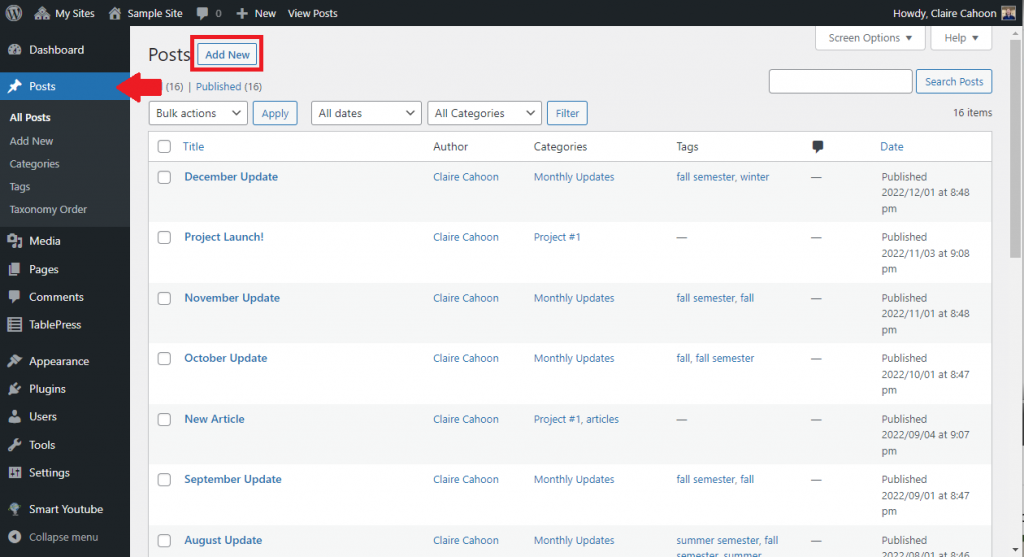
From this dashboard:
- Click on the “Posts” tab in the menu on the left.
- Click on “Add New” at the top of the screen to create a new post, or click on the title of an existing blog post to edit an existing one.
If you need help with editing your post, we suggest referencing the following articles and videos:
- WordPress 5 Essential Training: Create Content (Posts) (LinkedIn Learning log in with your Bucknell credentials)
- WordPress FAQ
- How do I use the WordPress block editor?